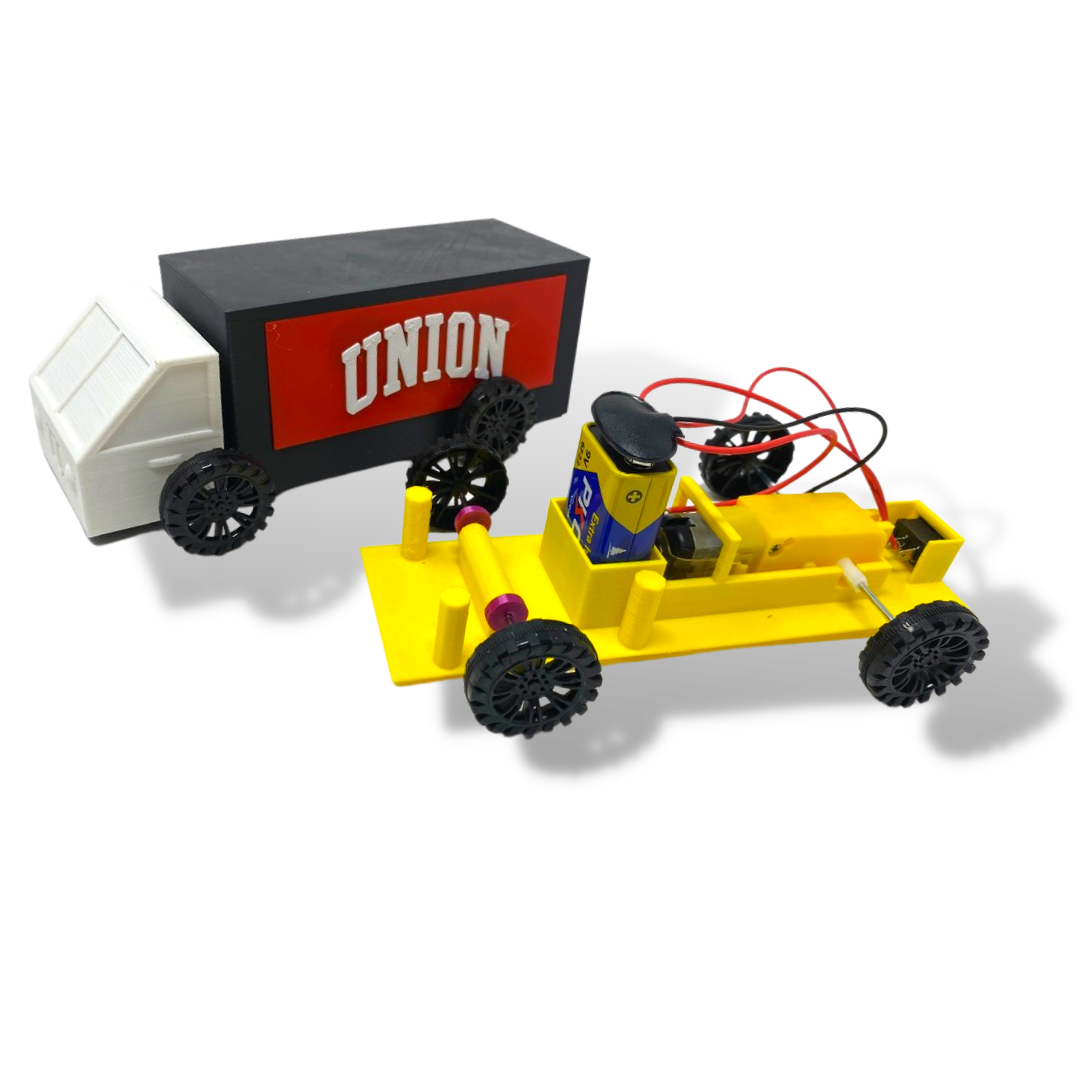Level: 1 -2
Creating the light saber and adding rings and stripes is a Level 1 (Beginner) project.
Adding designs, text and a button uses Level 2 (Intermediate) skills.
Supplies Needed: None
Formats: The downloadable .zip file will have the tutorial in the following formats:
Video: Follow along with the step-by-step video to create your own project. Play and pause as often as you need to. You can view the video on a computer, a tablet or your phone.
On Screen Tutorial: Scroll through the steps on your computer, tablet or phone. This .pdf file contains a picture and description for every step.
Printed Booklet: This .pdf file is designed to be printed double-sided on the short edge. Fold the stack of papers in half and staple along the fold to create a booklet that you can hold in your hand as you complete the steps on screen.
Print Time*:
Hilt - 4:49
Telescoping “Light” - 3:43
End Cap - 33 minutes
Button (optional) - 5 minutes
*Print Times vary significantly based on the printer and settings used. All print times are calculated for a Prusa MK3S printer using the settings described in the tutorial.